Gaming has become a cultural phenomenon, with gaming PCs leading the way. For gamers and PC enthusiasts, customizing a rig for peak performance is unmatched. This guide covers everything you need to know about selecting the best components for your gaming PC, helping you build a machine that perfectly suits your needs.
Understanding Your Needs
Know Your Gaming Preferences
Before you start buying components, it’s crucial to understand your gaming habits. Are you into fast-paced FPS games like Call of Duty or immersive open-world experiences like Cyberpunk 2077? Identifying the types of games you play and the settings you desire will significantly influence your component choices. For example, high-end, graphics-intensive games require more powerful hardware compared to indie or retro games.
Resolution and Frame Rates
Another essential factor is the resolution and frame rate at which you intend to play. If you’re aiming for 4K resolution at 60fps, you’ll need top-tier components. On the other hand, 1080p at 60fps is more forgiving and allows for more budget-friendly options. Understanding these preferences helps you choose the right components without overspending.
Future-Proofing
Consider future-proofing your build. Technology evolves rapidly, and what’s cutting-edge today may become obsolete in a few years. Investing a bit more now can save you the hassle of frequent upgrades. Aim for components that not only fit your current needs but also provide some headroom for future games and applications.
The Essential Components
Central Processing Unit (CPU)
Your gaming PC’s CPU is its brain. It handles most computations and tasks for smooth game operation. You don’t necessarily need the highest-end CPU for gaming, but you should look for one that offers good multi-core performance. Popular choices include the AMD Ryzen 5 and Intel Core i5 series. These CPUs balance performance and price, making them ideal for most gamers.
Graphics Processing Unit (GPU)
The GPU is arguably the most crucial component for a gaming PC. It renders the images and videos you see on your screen. Nvidia and AMD are the leading manufacturers in this space, offering a range of options from budget-friendly to high-end. For 1080p gaming, an Nvidia RTX 3060 or AMD Radeon RX 6600 XT should suffice. If you’re aiming for 4K, consider the Nvidia RTX 3080 or AMD Radeon RX 6800 XT.
Random Access Memory (RAM)
RAM is vital for multitasking and smooth gameplay. At least 16GB RAM is recommended. This amount suits most modern games. However, if you plan to stream or run memory-intensive applications alongside your games, 32GB might be a better option. Brands like Corsair and G.Skill offer reliable and high-performance memory options.
Storage Solutions
Solid State Drives (SSDs) vs. Hard Disk Drives (HDDs)
SSDs are standard for gaming PCs due to their speed. They significantly reduce load times, making your gaming experience more enjoyable. While traditional HDDs offer more storage for less money, they’re slower. A good approach is to use an SSD for your operating system and games, and an HDD for additional storage.
NVMe SSDs
For even faster performance, consider NVMe SSDs. They offer superior speed compared to standard SATA SSDs, which means quicker boot times and faster game loads. Western Digital and Samsung offer solid NVMe alternatives for varied budgets.
Cooling Systems
Proper cooling is critical for component performance and durability. Two basic types are air and liquid coolers. Air coolers are easier to install and maintain, whereas liquid coolers perform better but cost more. Consider air cooling brand Noctua and liquid cooling brand Corsair.
The Extra Mile
Advanced Cooling Solutions
If you’re planning to overclock your CPU or GPU, investing in advanced cooling solutions is wise. Custom liquid cooling loops offer the best performance but require a more complex setup. All-in-one (AIO) liquid coolers balance performance and installation.
Peripherals
High-quality peripherals can enhance your gaming experience. This includes mechanical keyboards, high-DPI mice, and ultra-wide monitors. Excellent choices specifically for gamers come from companies including Logitech, Razer, and ASUS.
Sound Quality
Don’t underestimate the importance of sound. A good pair of headphones or a quality speaker system can make your gaming experience more immersive. Look for brands like SteelSeries and Bose for top-tier audio equipment.
Budgeting and Compatibility
Setting a Budget
Creating a budget helps you avoid overspending. List down all the components you need and allocate funds accordingly. Websites like PCPartPicker can help you track prices and ensure compatibility between components.
Compatibility Checks
Ensuring all your components are compatible is crucial. The motherboard should support your chosen CPU and RAM, and your power supply should provide enough wattage for all your components. Compatibility issues can lead to performance bottlenecks or even hardware failure.
Future Upgrades
Plan for future upgrades by choosing a motherboard with additional slots for RAM and storage. This way, you can easily upgrade your system without having to replace the entire setup.
Building vs. Buying
Building Your PC
Building your PC offers several advantages. It gives you complete control over the components and allows for better customization. How much is a gaming PC? It can also be more cost-effective. However, it requires time, effort, and a bit of technical know-how.
Buying a Pre-Built PC
If you’re short on time or not confident in building your own, pre-built PCs are a good alternative. While these can be more expensive, they come with warranties and customer support.
Hybrid Approach
Consider a hybrid approach where you buy a base model and upgrade specific components. This can save you time while still allowing for some level of customization.
Conclusion
Choosing the right components for your gaming PC can be a rewarding experience. By understanding your needs, setting a budget, and considering both essential and optional components, you can create a rig that offers the best gaming experience.
View the most recent updates at Globally viz



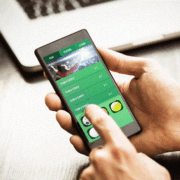










Comments