Key Takeaways:
- You understand the benefits and risks of BYOD (Bring Your Device) policies.
- Tips for implementing effective BYOD policies in your organization.
- How to balance security and employee flexibility with BYOD.
- Best practices for securing personal devices in a business environment.
Introduction
In the modern workplace, “bring your device” (BYOD) rules are becoming increasingly common. They offer flexibility for employees while reducing costs for employers. However, these advantages come with significant security challenges. Striking the right balance between security and flexibility is essential for a successful BYOD implementation.
As organizations continue to adopt BYOD policies, they must navigate the complex landscape of securing personal devices that connect to corporate networks. This article aims to provide insights into the benefits, risks, and best practices for implementing effective BYOD policies, ensuring that companies can enjoy the advantages without compromising their security posture.
The Benefits of BYOD Policies
BYOD policies provide numerous advantages. Employees often prefer using their devices, as they are more comfortable and familiar with their technology. This could make people more productive and happy at work. Additionally, companies can save on providing and maintaining hardware, making BYOD a financially appealing option. Employees are also more likely to stay updated with the latest technology, ensuring access to the most current and efficient tools. The flexibility of using their own devices can lead to a better work-life balance, as they can seamlessly transition between personal and professional tasks. Security concerns can be mitigated with proper BYOD policies and protocols, ensuring that sensitive company data remains protected. Furthermore, employees often take better care of their own devices, potentially reducing repair and replacement costs for the company. Lastly, BYOD can facilitate a more dynamic and responsive work environment, allowing employees to work from various locations efficiently.
Increased Productivity
Giving workers the tools they already know how to use can help them get more done. They can work more efficiently without adapting to a new device or interface. Familiarity with personal devices means employees spend less time troubleshooting and more time focusing on their core responsibilities, ultimately benefiting the organization’s output.
Cost Savings
Employees using their devices can reduce companies’ expenditure on purchasing and maintaining hardware, resulting in significant cost savings, especially for small and medium-sized enterprises. Having new equipment for every employee is only essential. Some employees must set budgets for other critical business investments, such as research and development or marketing.
Risks Associated with BYOD
Even though BYOD rules have their benefits, they also have a lot of risks. Personal devices often need to be more secure than company-provided equipment, making them a cyberattack target. Moreover, sensitive corporate data may be exposed if an individual device is lost or stolen, leading to potential data breaches and compliance issues. Understanding these risks is crucial for organizations planning to implement BYOD policies.
- Personal devices may lack necessary security software, such as antivirus programs or encrypted storage.
- There is potential for data breaches if an unprotected personal device is compromised.
- Compliance with industry regulations can be challenging, as personal devices often fall outside the scope of standard corporate security policies.
It is crucial to be aware of these risks and take steps to mitigate them effectively. Infosecurity magazine provides more detailed information on how to address these challenges.
Implementing Effective BYOD Policies
Organizations must create clear guidelines to successfully implement BYOD policies that address security concerns and define acceptable use. These policies should outline what is permissible and what is not, including usage rules, security requirements, and repercussions for non-compliance. Providing training to ensure employees understand these policies and their importance is also vital for safeguarding both personal and company data.
- Define acceptable use policies: Clearly state what activities and applications are permitted on personal devices when accessing corporate resources.
- Require strong password protection: Implement mandatory strong password policies to prevent unauthorized access.
- Implement mobile device management (MDM) solutions: Use MDM tools to enforce security policies, monitor device compliance, and remotely wipe data if a device is lost or stolen.
- Regularly update and patch devices: Ensure all personal devices are up-to-date with the latest security patches and software updates to protect against vulnerabilities.
Balancing Security and Flexibility
The key to a successful BYOD policy is balancing security and providing employees flexibility. One approach is to use a combination of technology and policy to protect sensitive information without restricting employees’ ability to use their devices effectively. Achieving this balance requires ongoing effort and monitoring to adapt to evolving threats and business needs.
For example, implementing a cost-effective security solution can help protect data without imposing excessive user constraints. Solutions like encryption, secure access gateways, and advanced threat protection can provide robust security measures while allowing employees to use their devices comfortably.
Best Practices for Securing Personal Devices
Here are a few best practices to consider when securing personal devices in a corporate environment:
- Use encryption to protect sensitive data: Encrypting data stored on personal devices helps ensure that it remains secure and inaccessible to unauthorized parties even if the device is compromised.
- Make sure backups are done regularly: If you make regular backups, you won’t lose your info if your device breaks, is stolen, or you delete something by accident. Keep backups in safe, encrypted places.
- Implement two-factor authentication: Two-factor authentication adds a layer of security by requiring a second form of verification, such as a text message or authentication app, to access corporate resources.
- Keep an eye on device activity to spot any fishy behavior: Check devices often for any strange behavior or security holes. Quickly fix any strange things that are happening to stop possible security problems.
Conclusion
BYOD policies are here to stay, offering flexibility and cost savings to employees and employers. However, addressing the associated risks through well-defined policies and best practices is crucial. By balancing security and flexibility, organizations can reap the benefits of BYOD while safeguarding their valuable data. As technology continues to evolve, so must the strategies for managing and securing personal devices within the corporate infrastructure. This adaptive approach will help organizations avoid security threats, ensuring a productive and secure workplace.



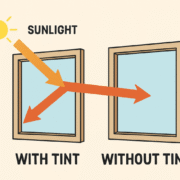

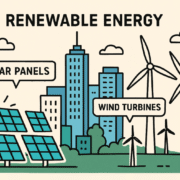


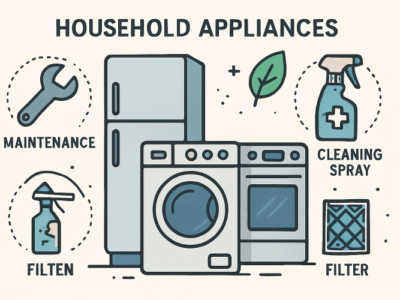





Comments