Creativity in education is not just a buzzword; it’s a crucial element that fosters innovation, critical thinking, and problem-solving skills. One of the most impactful ways to nurture creativity in students is through presentations. Presentations allow students to express their ideas, showcase their research, and engage with their peers. However, the traditional process of creating presentations can be daunting and time-consuming. This is where AI slideshow maker comes into play, revolutionizing the way students create and deliver presentations.
The Challenge of Traditional Presentations
Time-Consuming Nature
Creating a presentation from scratch involves researching content, designing slides, and ensuring everything flows logically. This process can consume a significant amount of time that students could otherwise use for studying or engaging in extracurricular activities.
Limited Access to Resources
Not all students can access high-quality design software or the skills needed to create visually appealing slides. This frequently produces visually unappealing presentations loaded with text.
Presentation Anxiety
The fear of public speaking is a common challenge among students. When coupled with the pressure to deliver a well-designed presentation, this anxiety can hinder their performance.
Enter AI Slideshow Makers
What is an AI Slideshow Maker?
An AI slideshow maker is a tool that leverages artificial intelligence to automate the creation of presentations. By inputting key information, students can generate professional-looking slides without spending hours on design and layout.
Benefits of Using AI in Presentations
AI slideshow makers offer numerous advantages, including time efficiency, creativity enhancement, and increased accessibility. These tools are designed to simplify the creation process, making it easier for students to focus on content and delivery.
How AI Slideshow Makers Enhance Creativity
Simplifying the Creation Process
AI slideshow makers streamline the process by automatically generating slides based on the input provided. This eliminates the need for manual design work, allowing students to channel their creativity into content creation.
Offering Creative Templates and Designs
These tools come with a plethora of templates and design options that cater to various themes and subjects. Students can choose from these options to create visually appealing presentations that stand out.
Providing Relevant Content Suggestions
AI slideshow makers often include features that suggest relevant content, images, and layouts. This helps students to enhance their presentations with rich, engaging material without extensive research.
Boosting Student Confidence
Reducing Presentation Anxiety
With AI taking care of the design aspect, students can focus more on practicing their delivery and refining their content. This reduction in workload can significantly alleviate presentation anxiety.
Allowing Focus on Content Over Design
By automating the design process, AI slideshow makers enable students to concentrate on crafting a compelling narrative and ensuring their message is clear and impactful.
Time Efficiency and Productivity
Faster Creation Process
AI slideshow makers dramatically reduce the time required to create a presentation. This efficiency allows students to allocate more time to research and rehearsal, leading to better overall presentations.
More Time for Research and Practice
With less time spent on design, students can dive deeper into their topics, resulting in more informative and well-researched presentations.
Accessibility and Inclusivity
User-Friendly Interfaces
AI slideshow makers are designed with user-friendly interfaces that are easy to navigate, even for those who are not tech-savvy. This inclusiveness guarantees that the technology will help every pupil.
Catering to Different Learning Styles
These tools cater to various learning styles by offering different ways to present information, whether through text, images, or interactive elements.
Practical Applications in the Classroom
Group Projects
By letting several users work on the same presentation at once, AI PowerPoint creators help to foster group project cooperation. This feature fosters teamwork and ensures cohesive presentations.
Individual Assignments
For individual assignments, AI tools help students produce high-quality presentations that reflect their understanding and creativity.
Peer Reviews
Students can use AI slideshow makers to create presentations for peer review sessions, receive constructive feedback, and improve their work.
Teacher’s Perspective
Easing the Grading Process
For teachers, AI-generated presentations are often easier to grade as they follow a structured format and maintain consistent quality, making the evaluation process more efficient.
Enhancing Student Engagement
AI tools make presentations more engaging, helping to capture the attention of both the presenter and the audience. This increased engagement can lead to a more dynamic and interactive learning environment.
Future of AI in Education
Potential Developments
With ongoing developments in personalization and interactivity, artificial intelligence in education seems to have a bright future. Even more customized help could come from artificial intelligence, according to particular student demands and learning styles.
Long-Term Benefits
In the long run, AI slideshow makers and other educational technologies will likely lead to a more equitable and efficient education system, where all students have access to high-quality learning tools.
Case Studies and Success Stories
Real-Life Examples
Numerous schools and educational institutions have reported improved student performance and engagement after integrating AI slideshow makers into their curricula. These success stories highlight the transformative potential of AI in education.
Student Testimonials
Students who have used AI slideshow makers often share positive feedback, noting the ease of use and the professional quality of their presentations. These testimonials underscore the practical benefits of incorporating AI tools into educational practices.
Challenges and Considerations
Dependence on Technology
While AI slideshow makers offer many benefits, there is a risk of students becoming overly reliant on technology. It’s essential to balance the use of AI with the development of traditional presentation skills.
Ensuring Authenticity
Ensuring that students’ work remains authentic is crucial. Educators must guide students in using AI tools ethically and responsibly, ensuring that the final presentations reflect their original ideas and efforts.
Tips for Maximizing the Use of AI Slideshow Makers
Best Practices
- Beginning with a defined presentation goal and plan.
- Use AI-generated suggestions as a starting point, but customize them to suit your needs.
- Practice your delivery to complement the visual quality of your slides.
Avoiding Common Pitfalls
- Don’t rely solely on AI; ensure your content is accurate and well-researched.
- Avoid overloading slides with too much information; keep it concise and engaging.
- Review and edit the AI-generated content to maintain your personal touch.
Conclusion
AI slideshow makers are powerful tools that can significantly enhance students’ creativity, confidence, and productivity. By simplifying the creation process and offering a wealth of design options, these tools enable students to focus on delivering compelling content. As AI continues to evolve, its potential to transform education will only grow, making it an invaluable asset in modern classrooms.\
View the most recent updates at Globally viz

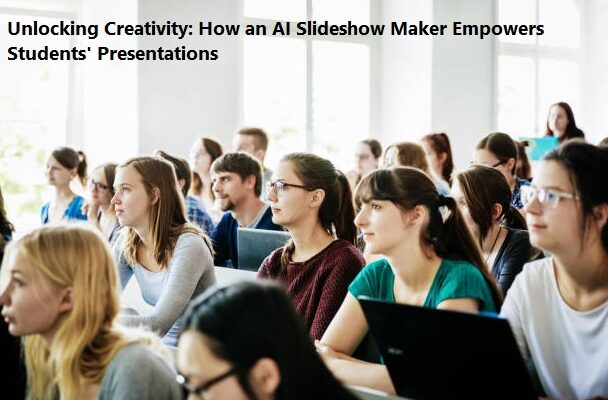
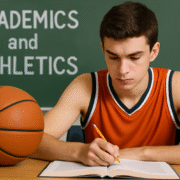











Comments