In web development, the satisfaction of a user is paramount; hence, providing a smooth user experience across multiple browsers and operating systems is essential. Users today access websites from a variety of platforms, so web compatibility testing has become one of the most essential components of quality assurance. Ensuring compatibility with Safari, the flagship browser from Apple, remains a significant challenge for developers and testers. For the Windows environment, Safari is no longer supported natively.
This article discusses the subtleties of efficient web compatibility testing on Safari for Windows environments, challenges, and effective solutions.
Why Test on Safari?
Safari is one of the top browsers with a considerable market share, especially among Apple users. It powers web browsing on macOS and iOS devices; therefore, developers need to ensure that their web applications work perfectly on this browser. Ignoring Safari compatibility means a suboptimal user experience for a large part of your audience, which may further result in lost traffic and revenue.
Key reasons for Safari testing:
- Market Share: Safari occupies a share of global Web usage. However, penetration of Safari browsers is only very high in those regions where Apple-based products are much used.
- Rendered with uniqueness: This rendering has specific behaviors with a unique feature that other browsing software like Chrome -Blink-, and Firefox – Gecko do not hold.
- Performance optimization: Developed to optimize performance which can be based on Apple devices.
- Security and Privacy: The rigorous privacy as well as security aspects of Safari sometimes make web applications under-test very hard; therefore, thorough testing is required.
The Hurdles in Testing Safari on Windows
Testing Safari on Windows is naturally difficult since Apple stopped supporting Safari on Windows following version 5.1.7 in 2012. This makes it tough for testers and developers to test their web apps on Safari and, thus, a challenging portion of cross-browser testing without access to a macOS or iOS device. Some of the other major challenges involved include,
- Native Support: There is no native Safari browser available for Windows, which limits direct testing options.
- Rendering Differences: Since the WebKit engine is being used in Safari, web page rendering may also differ from those in other browsers. Therefore, it requires different testing on a browser basis.
- Feature Parity: A feature that can be accessed through modern versions of Safari is unavailable in older ones, such as Safari 5.1.7.
- Apple Devices: No team has easy access to either macOS or iOS devices, limiting testing.
- Virtualization Challenges: Running macOS in virtual environments on Windows-based systems can be technically complex and may violate licensing agreements from Apple.
Best Testing Practices for Safari on Windows
Despite these technical challenges, some tools and techniques have been developed to effectively test Safari on Windows environments. Let’s see them in more detail.
Online Cross-Browser Testing Platforms
Cross-browser testing online platforms allow one to easily and scalably test Safari on Windows. Such tools simulate macOS and iOS environments, allowing the testers to check for web compatibility without using physical Apple devices.
Cloud testing platforms like LambdaTest allow testing across various versions of Safari running on macOS and iOS. Live testing, automated testing, and debugging capabilities are supported.
LambdaTest, at its core, is an AI-powered test execution and orchestration platform that allows you to run manual and automated testing at scale over 3000+ environments.
With LambdaTest, you can also boost your automation workflows for running tests on browsers like Google Chrome. However, local environment management can be a nightmare when testing multiple versions of the same browser and various platforms. This is eliminated with the help of an online Grid offered by LambdaTest that supports Selenium ChromeDriver, enabling seamless execution of tests on real browsers in the cloud.
Use Virtual Machines (VMs)
Virtual machines allow a test engineer to execute macOS in the Windows operating environment, where testers can enjoy new versions of Safari. Virtual environments of macOS may be created by employing tools like VMware and VirtualBox, which involve technical sophistication as well as possible violations of license agreement terms.
- Instructions to get started with setting up macOS in VM
- Get a virtualization platform- VMware or VirtualBox
- Procure a copy of macOS installation media.
- Set up the VM configuration to mimic a macOS environment.
- Install and run Safari inside the VM.
Utilize Remote Mac Services
Remote Mac services allow access to macOS environments in the cloud, and hence, the tester can run Safari natively. Such services are most useful for teams that do not have Apple devices.
Some popular remote Mac services are:
❖ MacStadium: Dedicated Mac hardware for testing and development
❖ Xcode Cloud: Remote access to macOS environments along with tools for Safari testing.
Install Legacy Safari Versions
To test the basic compatibility, installing Safari 5.1.7 on a Windows system may also suffice. Although this version is very old and does not have modern features, it could be used to mark the basic rendering problems.
- Download Safari 5.1.7 from trusted sites.
- Install and set up it on your Windows system.
- Check the basic functionality with the knowledge that this is a stopgap.
Simulate Safari Using Browser Dev Tools
Current browsers like Chrome and Edge have developer tools that can mimic Safari. While no replacement, the tools are the fastest way to get to test Safari-specific styles and behaviors.
Steps:
- Open the developer tools in Chrome or Edge.
- Go to “Devices” or “User-Agent” settings
- Select Safari.
Leverage WebKit Nightly Builds
WebKit is the rendering engine driving Safari. Nightly builds are made available for installation on Windows. These nightly builds are a very good approximation of how Safari will behave to test rendering and compatibility in a development environment.
Process:
- Download the latest WebKit nightly build from the official website
- Install the same on your Windows system
- Use the build to test web pages for Safari compatibility
Safari Testing Made Easy with LambdaTest
LambdaTest is a game-changer in cross-browser testing and has a robust feature that is designed and tailored for the compatibility testing of Safari on Windows environments. Here is how LambdaTest resolves the key pain points:
- Access Real Safari Environments: It provides instant access to multiple versions of Safari running on macOS and iOS. This platform ensures precise testing by simulating real user conditions.
- Automated Testing Capabilities: Seamless integration with leading automation frameworks: Selenium, Cypress, and Playwright. Run test scripts on multiple versions of Safari in parallel, saving a lot of time and resources.
- Debugging and Collaboration Tools: Capture screenshots, video recordings, and logs for effective bug diagnosis. Collaborate with team members by using built-in sharing features.
- Scalability: Run tests in parallel on a cloud infrastructure to speed up your test execution.
- Seamless CI/CD Integration: LambdaTest integrates well with CI/CD tools: Jenkins, GitHub Actions, and GitLab, which enables teams to ensure continuous Safari compatibility testing throughout the development lifecycle.
Leverage LambdaTest to simplify workflows around Safari testing and enjoy flawless performance and user experience in the Apple ecosystem.
Safari Compatibility Testing Best Practices
Here’s how best practices can lead an organization toward an efficient and effective Safari compatibility testing strategy.
- Prioritize Test Scenarios: Focus on high-priority scenarios that are likely to be affected by Safari’s unique behavior:
○ Layout and styling issues (CSS rendering).
○ JavaScript functionality.
○ Media playback (video and audio).
○ Form validations and input handling.
○ Security and privacy features (e.g., cookie handling, cross-site tracking).
- Test on Real Devices Whenever Possible: While emulators and simulators are valuable, real device testing provides the most accurate results. Leverage cloud-based platforms or physical devices for critical tests.
- Automate Repetitive Tests: Automate repeated test cases by using frameworks such as Selenium, Cypress, or Playwright. Integration with platforms like LambdaTest can extend automation to Safari environments.
- CI/CD Pipelines: Integrate Safari testing into your CI/CD pipelines for continuous compatibility verification. Tools like Jenkins, GitLab CI, and CircleCI support such integrations.
- Monitor and Debug Effectively: Use debugging tools like Safari’s Web Inspector or remote debugging features offered by cross-browser testing platforms. Capture logs and screenshots to identify and resolve issues efficiently.
The Future of Safari Testing on Windows
The future of Safari testing on Windows is increasingly promising, driven by advancements in cloud computing, virtualization, browser emulation, and AI technologies. Cloud-based platforms, such as LambdaTest offer scalable and efficient solutions by providing remote access to Safari environments without requiring physical macOS machines. Virtualization technologies, like VMware and Parallels Desktop, enable testers to simulate macOS environments on Windows, allowing Safari installation and testing with flexibility and precision.
Browser emulators, while not as comprehensive as real-device testing, are improving in accuracy and serve as a quick and accessible option for initial testing phases. Automation frameworks like Selenium and Playwright continue to evolve, integrating seamlessly with these platforms to simplify cross-browser testing workflows while supporting parallel execution for faster results.
Collaboration between browser vendors and testing tool providers is further bridging compatibility gaps, leading to tools and APIs that align closely with Safari’s behavior. Meanwhile, AI-powered testing tools are transforming the landscape by predicting compatibility issues, auto-generating scripts, and providing real-time insights into Safari-specific bugs, significantly enhancing testing efficiency.
These innovations are fostering an ecosystem where Safari testing on Windows is becoming more accessible, reliable, and cost-effective. As these technologies mature, the barriers between Windows and macOS testing environments will continue to dissolve, ensuring developers and testers can deliver seamless user experiences across all platforms and browsers.
What Does It Mean for Developers and Testers?
The future of Safari testing on Windows is bright, with the convergence of cloud computing, virtualization, and AI technologies. These will:
- Simplify cross-browser testing workflows.
- Improve the accuracy and reliability of identifying browser-specific issues.
- Provide cost-effective alternatives to traditional methods like purchasing macOS hardware.
This means that by utilizing these solutions, developers and testers can ensure smooth user experiences irrespective of the browser or platform. As these technologies mature, the gap between Windows and macOS testing environments will continue to narrow, creating a more inclusive and efficient web development ecosystem.
Conclusion
The right tools and strategies can deliver efficient web compatibility testing on Safari for Windows environments. It’s possible when the teams make appropriate use of the cross-browser testing platforms, virtualization, remote services, and best practices which will help overcome challenges in Safari testing without direct access to macOS or iOS devices. Keeping abreast of new emerging tools and methodologies will be important as technology continues to change, ensuring flawless user experiences across all browsers and platforms.
If you want morе еxciting contеnt visit. Globallyviz.com







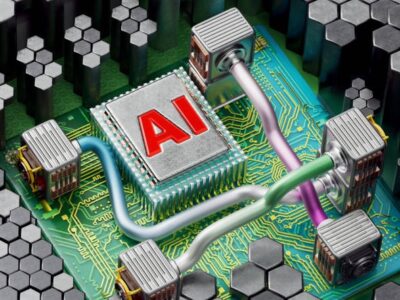






Comments